
The two big positives of this giallo are: a creepy, abstract Morricone score and lots of wonderfully composed shots featuring various modern/brutalist architecture backdrops. One of these days I need to see that hotel spiral staircase in person (also seen in Dr. Goldfoot and a few other 70s Italian films).
I mostly found the story to be lacking in suspense or even just a basic sense of mystery and intrigue. It think most of this had to do with underdeveloped supporting characters and confusing/bad/unfocused editing. There a scene where a paraplegic woman is stalked by a killer except that they never establish that a killer is actually stalking her. It just becomes woman crawling on the ground for five minutes.
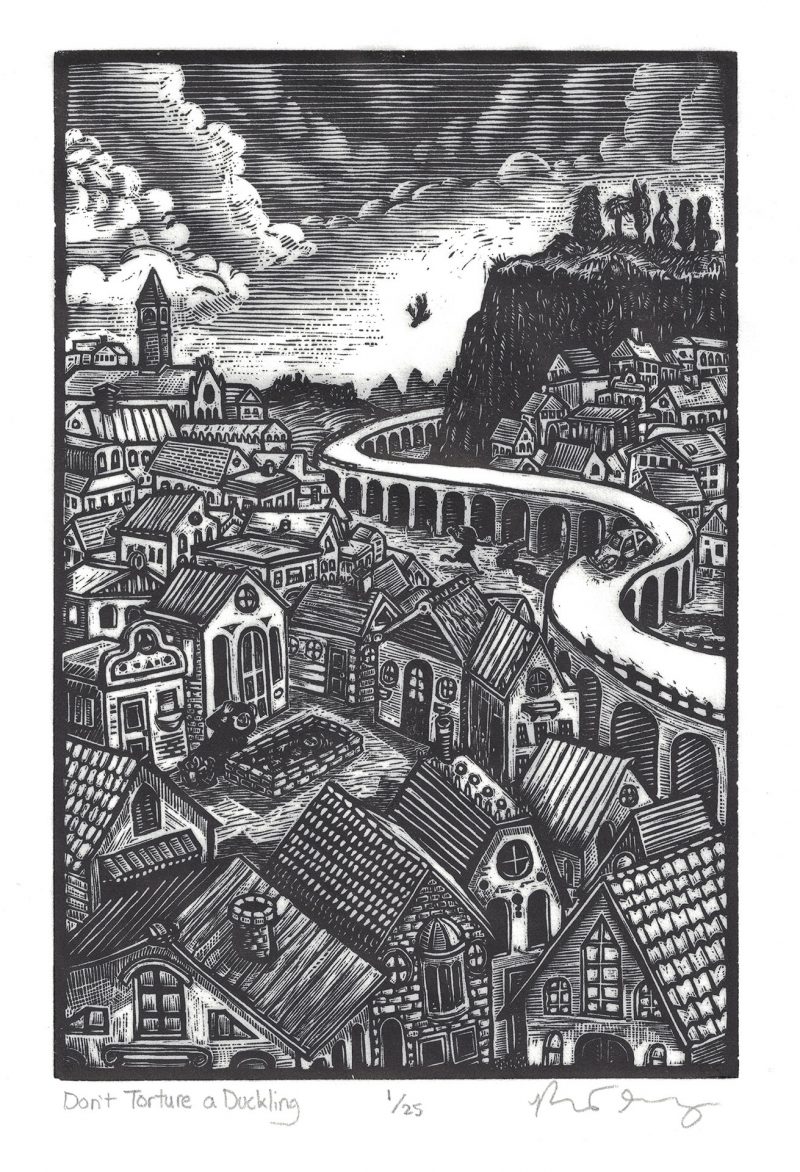

The second book in this series moves along nicely as the various characters continue to do the things they were doing. We still don’t quite know what it’s all about, just that there is deadly evil beyond the borders of the realm and there’s a Wildboy™ who has visions and all that fantasy gobbledygook (please don’t make this a story about The Chosen One). It all very much still feels like set-up, but I enjoyed most of the characters as they each make their way towards their not-so-clear goals.

Italian Gothic horror from 1964 featuring Barbara Steele. Shot in glorious black & white, I was ready to give up on this one but the finale makes up for the non-sensical plotting of the first 2/3rds of the movie.

1957 noir film about a gangster who organizes a heist of drugs from a ship at sea. The movie opens with the heist taking place perfectly—complete with cheesy narration. This is soon revealed to be a sales pitch film that was created to get backing from the mob. The rest of the film sees the real crew being assembled and, whaddya know, they’re all incompetent. I guess the movie was okay, but all the scenes just seem drag out. Even the final chase is goes on forever and nothing happens.

An excellent catalog of graphic artworks by this famous student of Dürer. A good chunk of this deals with how Baldung’s work relates to that of his former master. As such, many of Dürer’s and other possible source works are also included for comparison. All art history books should do this. Eventually, Baldung emerges from Dürer’s shadow and his prints are some of the most weirdly fantastic (in both senses of the word) prints to emerge from the Northern Renaissance.
All of Baldung’s images are presented in large and clear reproductions, many of which are printed at actual size. Unfortunately, any of his chiaroscuro prints and drawings don’t quite survive the transition to black and white. Those images end up being murky and difficult to read. A few color plates would have been nice.
As an added bonus, the writing is actually quite interesting with overviews of historical context, related source imagery, and thematic discussion. Not quite your typical drab art history narrative.

A perfectly serviceable Poirot mystery involving the most despicable kind of people on earth. That’s right, theater people.

I have seen the DVD cover of this low-budget Italian zombie movie a zillion times. It’s pretty cool box art, but I’m fairly certain it was stolen from another zombie movie. Just like the soundtrack to this movie was stolen. The credits say the music is by Goblin, but they are just ripping off tracks from Dawn of the Dead.
The story follows two groups: a paramilitary outfit on a secret, zombie related mission and a group of reporters reporting on the jungle happenings… I guess. Eventually they team up and explore the jungle together and all the wonderful stock footage it has to offer. The films hits its most crazy note when, in order to get in with a group of natives, the lead actress removes her top and covers herself in war paint to converse with the tribe. Many stock footages commence and then everyone’s a zombie and run, run, run.
This movie doesn’t really make any sense, but it manages to keep things interesting with lots of close-up, flesh eating gore and the occasional act of violence against a rubber mask.

German speaking Spanish conquistadors float down a river in search of El Dorado and eventually the title character goes mad with power. The end. The main reason to watch this is its sweaty portrayal of what it actually might have been like in the olden days. The story isn’t all that engaging since Aguirre is played as a nut-job from the very beginning, but at least you get to see a horse on a raft.

The Witcher continues with more of Geralt not fighting monsters. There’s a conclave of sorcerers, a double-crossing, a big battle then lots of Ciri. This is not quite the series I expected. I’m not as excited to continue reading as I was before.


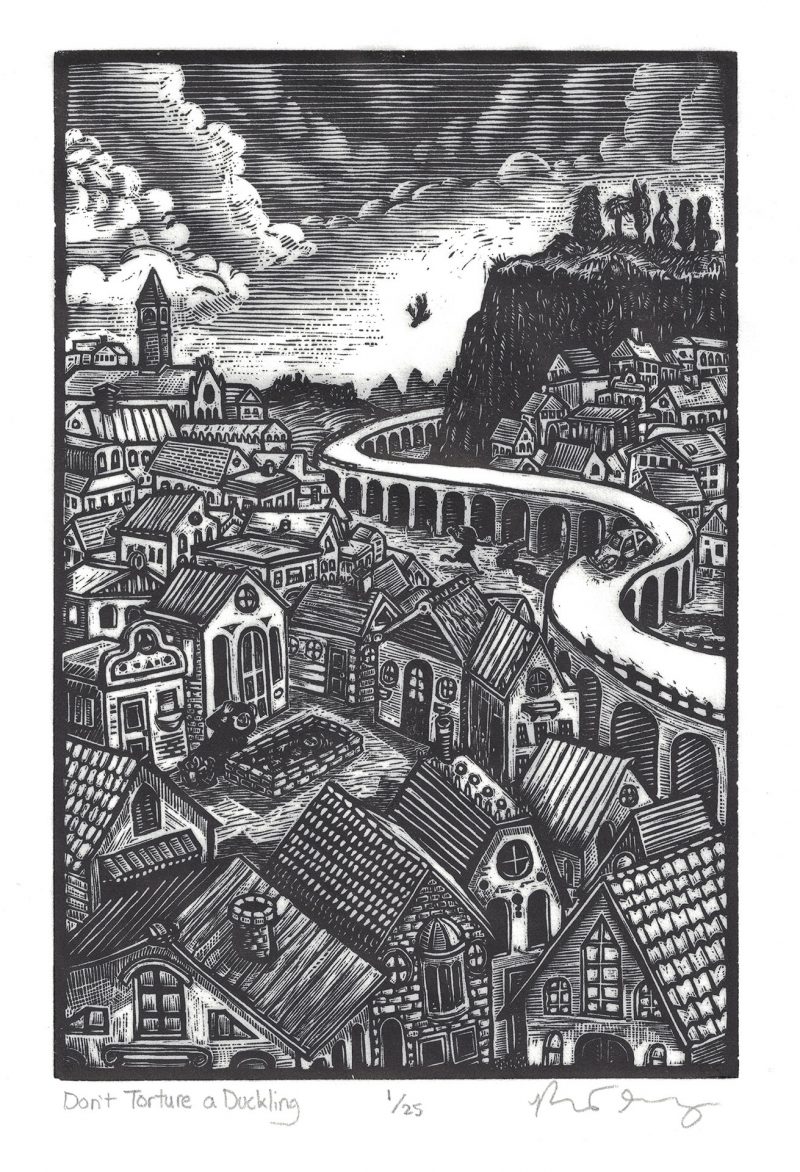
![Don't Torture a Ducking [Process 1]](https://robertgomez.org/wp-content/uploads/2021/01/Dont-Torture-a-Ducking-Process-1-768x1024.jpg)
![Don't Torture a Ducking [Process 3]](https://robertgomez.org/wp-content/uploads/2021/01/Dont-Torture-a-Ducking-Process-3-830x1024.jpg)
![Don't Torture a Ducking [Process 4]](https://robertgomez.org/wp-content/uploads/2021/01/Dont-Torture-a-Ducking-Process-4-768x1024.jpg)
![Don't Torture a Duckling [Printing and Registration]](https://robertgomez.org/wp-content/uploads/2021/01/Dont-Torture-a-Duckling-Printing-and-Registration-913x1024.jpg)
![Don't Torture a Duckling [Printing Drying]](https://robertgomez.org/wp-content/uploads/2021/01/Dont-Torture-a-Duckling-Printing-Drying-1024x768.jpg)
![Don't Torture a Duckling [Editioning]](https://robertgomez.org/wp-content/uploads/2021/01/Dont-Torture-a-Duckling-Editioning-1024x768.jpg)
![Don't Torture a Ducking [Detail 3]](https://robertgomez.org/wp-content/uploads/2021/01/Dont-Torture-a-Ducking-Detail-3-1024x803.jpg)
![Don't Torture a Ducking [Detail 2]](https://robertgomez.org/wp-content/uploads/2021/01/Dont-Torture-a-Ducking-Detail-2-1024x949.jpg)
![Don't Torture a Ducking [Detail 1]](https://robertgomez.org/wp-content/uploads/2021/01/Dont-Torture-a-Ducking-Detail-1-1024x935.jpg)
![Don't Torture a Duckling [Final Print and Block]](https://robertgomez.org/wp-content/uploads/2021/01/Dont-Torture-a-Duckling-Final-Print-and-Block-1024x817.jpg)

