Retro-Computing
A hodgepodge of posts that are all about old computers and technology like Apple ][ and Atari and vintage gaming platforms.
A hodgepodge of posts that are all about old computers and technology like Apple ][ and Atari and vintage gaming platforms.
This evening I took the time to archive all my old Apple IIgs floppies. This is something I have been meaning to do since I got my CFFA3000 card. I have been pretty lucky in that, having been told since the early nineties that floppy discs will just disintegrate over time, all of my disks are in good shape and I have never had one fail on me. But I know it will eventually happen, and probably soon. Ripping floppies to disc images on the CFFA is a piece of cake. Each of these discs took about 3 minutes to pull down onto a thumb drive as a .PO disk image. The most difficult part of the process was scanning the actual disks into photoshop so that I could have a nice digital record of my horrible teenage handwriting (seen above). The best labels are the ones where I crossed out the name of some old pirated game and reused the disk for my files. You’d think there would be a nice application on the IIgs for printing disk labels?
For as much as I loved my old Apple IIgs (and the Apple ][+ before that), I didn’t really have that much personal data to save. I guess I wasn’t using the raw computing power of the Apple II for productivity and content creation and was more focused on gaming. What I do have is a bunch of college term papers and essays that are filled with the grammatical atrocities you’ve come to expect on this Web site. There is also a fair share of musical compositions that my brother and I churned out in Music Studio. Classics like “Robert is Coll” (sic) and “Ultra Coolness.” Yeah, I was really concerned about my cool factor in those days (but too lazy to fix my coll typo). Finally, there are a few discs of drawings and images that we created in Deluxepaint and PaintWorks Gold. I may post some of those in the near future. They are quite.. ahem… cool.
Dream Zone is a graphical adventure for the Apple IIgs that I was never able to complete when it was originally released in 1988. I managed to get about a quarter of the way through the game before I was stumped by one of the game’s unfair puzzles. Now, twenty years later and with a little help from the Internet, I have managed to beat the game. These pre-Craft of Adventure era games can be pretty brutal and a walk through will come in very handy. Now, this is about to get fairly spoiler-y so if you want give the game a try before I go on, you can play Dream Zone in your browser right now. It’s worth trying out.
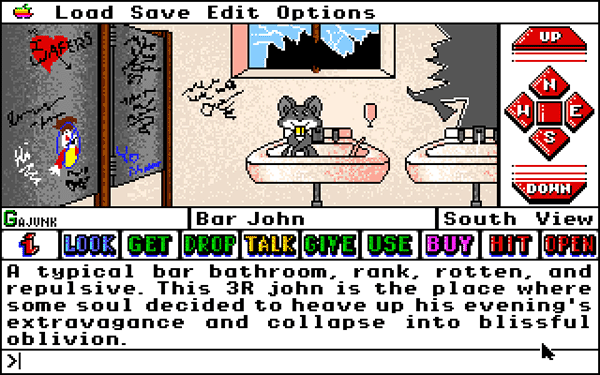
As much as I love these text/graphic hybrid adventures, they all seem to suffer from the usual “guess the verb” problems. Dream Zone does a fairly good job of avoiding this most of the time with its click interface. But the click interface is deceptive because on at least three occasions you are required to come up with the specific actions yourself when a simple “use” action would have sufficed. The worst puzzle, and the one that stumped me back in ’88, is dispersing a crowd from in front of a bar. No game object works. No clickable action works. The solution is that you are supposed to say “free beer” to make the people scatter. How anyone was able to figure this out on their own is beyond me. The other horrible puzzle is one in which you are required to cuss in order to be sent to a room of punishment. Eventually you will find the room, but the solution to the puzzle requires you to visit the room twice (and again involves that pesky crowd outside the bar).
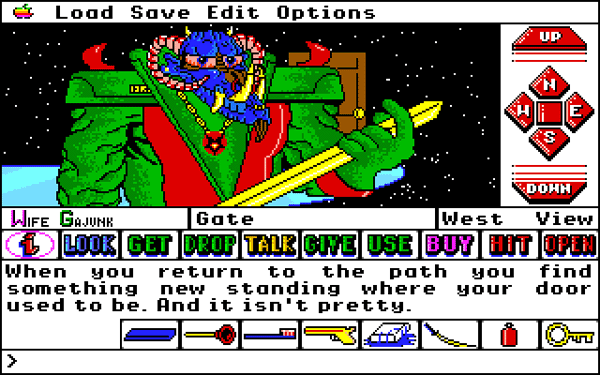
If you can manage to survive these cruel puzzles without throwing your monitor out the window, the rest of the game is rather enjoyable. The idea that this is all dream allows for some rather fun and creative moments like the giant bureaucracy staffed entirely by pigs. The art is cheesy and somewhat amateurish but it really fits the surreal theme of the game. The music is also wonky but appropriate. The whole production has a very homebrew quality to it and it’s obvious they are using off-the-shelf software like Paintworks Gold and The Music Studio to create their game assets. But—and this may just be nostalgia—I really liked this game and wish there were more 16-bit era graphic adventures like this. I mean, check out this insanity:
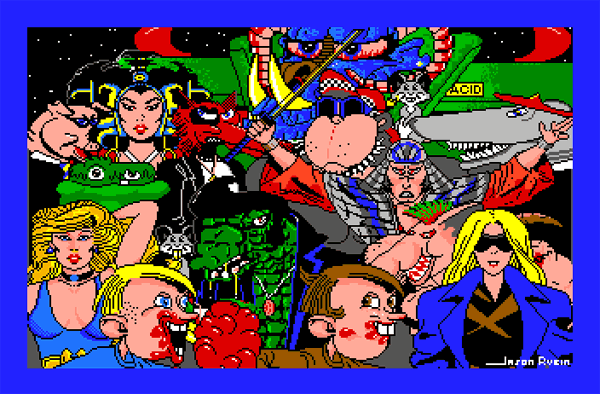
Back in the late 80s, I learned much about computer programming from this book: Write Your Own Adventure Programs For Your Microcomputer. This is the same book that I used as a guide when creating Malfunction for my Apple IIgs back in 1988.
The book takes you step-by-step through the process of creating a simple text adventure game using Applesoft Basic. The final product is an adventure called “Haunted House.” It’s about as crude and bare bones as a work of interactive fiction can be, but it does what it needs to: there are objects, rooms and key puzzles.
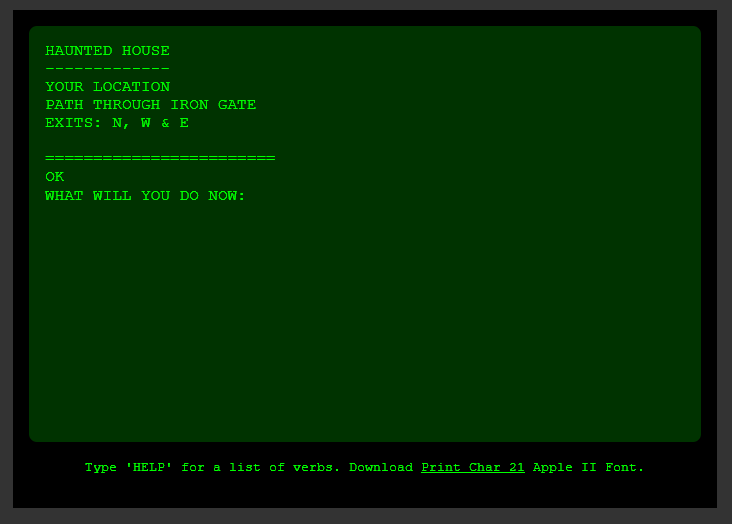
Well, in a recent flurry of Apple retro computing I got side tracked into porting this game into JavaScript. The result is here. Click the screenshot to launch the game in a new browser window (requires JavaScript, duh – View the actual page if you are viewing this in an RSS feed reader). It’s a fully working port of the original, with all its flaws and quirks. The only additions I made were to make the EXITS display more cleanly and added the verb “drop” to the vocabulary.
One of the more popular pages on this site is my guide to coverting Apple ][gs disk images into real, working ][gs floppies. In order to ease this process and bring some life back to my old computer, this year I splurged and bought a CFFA3000 for my birthday.
CFFA3000 is an expansion card for the Apple 2 series of computers that allows you to use a standard USB flash stick or compact flash card as a storage media for all your Apple ][ disk images. Now you can take a standard Apple disk image, such as a .2MG, .DSK or .PO file, and save it to a USB stick. The USB stick can then be plugged into the CFFA3000, and, with a few settings tweaks, you can boot that disk image on your original Apple ][ hardware. Really cool!
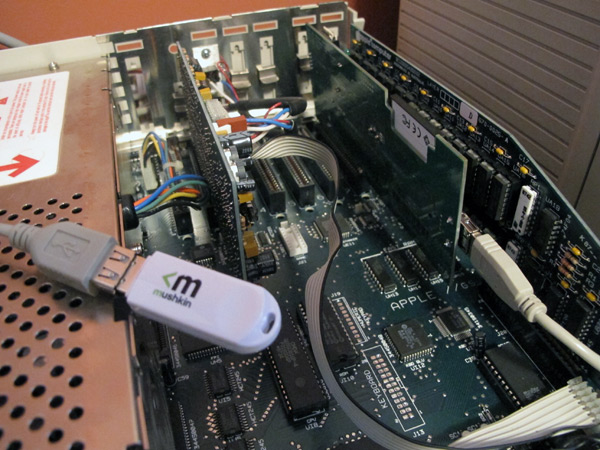
Installing the card is just a matter of opening the Apple ][, and inserting the card into an empty slot (I used slot 7). I hooked up a short USB extension cable to the card which allows me to swap out a USB stick without having to open up the computer case. The CFFA3000 even allows you to swap out the flash memory while the computer is up and running. I also have a compact flash card directly plugged in to the card. I have put a few essentials like system software and utilities on that card, but the set up program allows me to pull disk images from both the USB and compact flash at the same time.

Disk images are mounted from a simple and intuitive menu system that is access via the IIgs control panel access screen. For the first time ever I have been able to run System 6 without having constantly to swap disks (I never owned a hard drive for my IIgs) and it only takes seconds to boot up. Booting system software from a floppy literally used to take minutes for me. 32MB disk images are easily created and can be use to then store all my documents like this kick ass Paintworks drawing I did of Adam Ant:

The CFFA3000 is not only about IIgs software. It can also can be used to mount and run disk images of 5.25″ floppies. Now I can Lode Runner and Alpha Plot without worrying about the fragile disk media getting eaten alive by my ancient disk drives. This isn’t perfect. I have noticed that one of my favorite Apple games of all time, Beyond Castle Wolfenstein, does not work when running off of the card (same disk image runs fine from booted from a floppy in the real drive).
One additional benefit is that the CFFA3000 makes it dead simple to rip physical disks, 3.5″ or 5.25″, into disk images for use on a PC emulator or the CFFA itself. I’m still getting the hang of that process. It won’t work for copy protected disks.
So far my only problem with it is that there is a limit to the amount of images you can pack on the flash media. This is somewhere around 250 disk images. But all-in-all, this is a great product and an essential add-on if you want to get serious about turning that old Apple ][ back on.
Despite their flaws, I have enjoyed playing all the games in the King’s Quest series up until now (I ,II, III & IV). Unfortunately, I can’t say that I liked King’s Quest V.
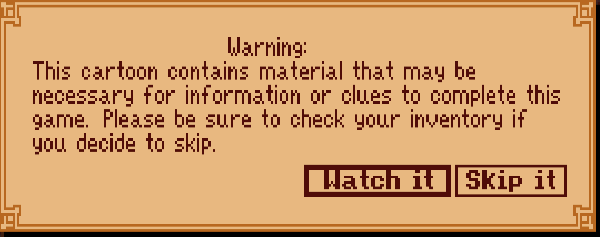
This is a game that I have apparently owned for Macintosh for years, but never knew it. When I tried to install it on my ancient Mac Power PC it would not run and then promptly sold the game off on eBay (I think I got thirty bucks for it). I still wanted to the play the game, especially after finally completing King’s Quest IV. So, when it went on sale at GOG.com I promptly purchased it as part of a KQ 4-7 bundle for $3.99 (I’m still up $26.01!). As an aside, I love GOG.com, but this shopping experience was pretty bad. Firstly, their shopping cart froze when I entered my credit card info and tried to click the checkout button. I was forced to use PayPal for this purchase. Secondly, the game ran like crap within their DosBox shell. I tried tweaking everything but nothing helped the choppy sound and video. Fortunately, it also runs on ScummVM without any problems.
This is an SCI based Sierra adventure game which means improved graphical resolution and sound. The copy I bought was the CD-ROM version featuring recorded voice acting rather than text dialogs. I can’t say that it was an improvement. The voice acting is terrible. The voice of the narrator is okay, I guess, but the sound quality is on par with the garbled “Valkyre is about to die!” voice from the Guantlet arcade machine. The rest of the cast is just awkward and amateurish.

The one area where this game does shine is in its art and graphics. The images are all hand-drawn and have that lovely, blocky DOS-era look. There are no crappy 3D models or full-motion videos, just lush pixely environments and animations.
Unfortunately, the actual game play is frustrating and bad. The puzzles make no sense at all. Why is a cauldron powered by moldy cheese? Why does a tamborine make a snake slither away? I know, I know: spoiler alert! But believe me, by the time you decide eventually to play this, you will have filed these spoilers deep in your subconscious. When, forgetting you ever read this, you magically solve these puzzles, that will make two out of 260 points you didn’t need a walkthrough to achieve. Thank me later.
Also, I know dying is part of the fun of Sierra games, but the ways in which this game will kill your character are just plain unfair. There’s a desert maze which can only be passed by trial and error and dozens of deaths. There’s a boat that will sink if you don’t fix it, but nowhere in the description of the boat is there even a slight hint that it may not be seaworthy. Click the wrong spot on the screen and your character will walk off of a cliff and give you a “watch out” warning as you fall. Worst of all, it is possible to put the game in an unwinnable state very early on. These types of design decisions are what killed adventure gaming in the nineties.
Now, on to King’s Quest VI! I hear it fixes everything I just complained about above. We shall see.
Phantasy Star II and III are probably the only 16-bit era JRPGs that I actually completed when I was a youngster. Even then I had very little patience for the stupid plots and inane mechanics (especially when compared to the Ultima games that I played on my Apple ][+) of most JRPGs. However, for some odd reason, these Phantasy Star games were able to hold my attention.
End of the Millennium is very much the same as its predecessors. You march a little formation of characters around towns, dungeons and a massive over-world and face random, turn-based battles every thirty seconds or so. Normally, these random encounters annoy the crap out of me, but I don’t mind it so much in this case. Combat is straightforward and you can set up macros to speed up the grinding and I always felt like I was getting stronger with each battle.
The thing that sets Phantasy Star IV apart from the other games in the series (and most late 80s JRPGs) is the comic book style cut scenes that make the plot somewhat understandable to my anime-adverse sensibilities. The pixelated 16-bit Genesis graphics are great and were especially crisp on the Wii Virtual Console version which I played here. The music is also really good, albeit repetitive to the point where every family member was able to whistle along with the upbeat “merchant music” from across the house.
This game has been lying dormant in a plastic bin in my basement for more than a decade. Back in the nineties I made many attempts at completing this game but I always would get stuck about a third the way through the game, usually because of the frustratingly unfair (even for a Sierra adventure) whale puzzle. Mind you those were the pre-Internet days, when your only hope for a hint was Compuserve, a BBS or the official 900 number hint line. At some point in around 1996 I made the switch from my Apple ][gs to a Windows 95 machine and the game got packed away with the rest of my Apple stuff. But today, thanks to DOSbox, ScummVM and walkthroughs I can finally finish my questing.
Rather than suffer through the insane 15-20 second room load times on my actual ][gs, I played this using the ScummVM emulation system. As I’ve said before, the graphics and animation for these Sierra games are great masterworks of pixel manipulation. KQ4 is unique in that it was created using Sierra first adventure game system (AGI) but very soon was replaced with the visually enhanced SCI version:
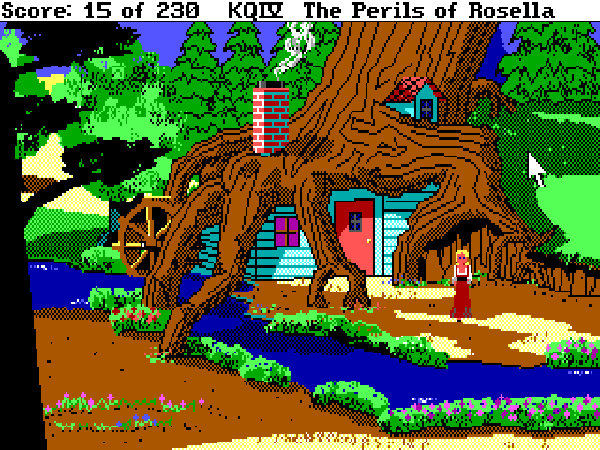
For the most part, the SCI version is still incredibly pixelrific. However, there are some close up screens that just look hideous in the newer engine. This cut scene image from the SCI version looks like art of the criminally insane, or, even worse, a Superchunk record cover:
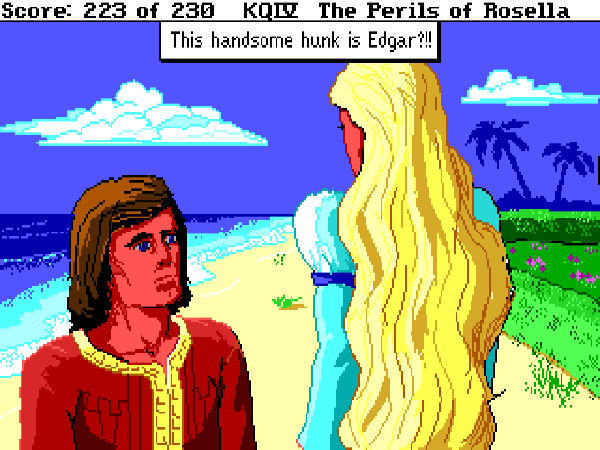
In the end, I settled with playing the SCI version because ScummVM cannot yet emulate the ][gs music engine (The SCI emulation in Scumm isn’t perfect either. There are a few doors that you can walk through which are supposed to be locked). This is too bad because, in addition to the great music on the ][gs, that version also features sampled audio here and there. The peacock screeching would be dearly missed.
Technical matters aside, this is a fairly solid adventure game. This sequel continues the King’s Quest tradition of incorporating fairly tales into the story. My eight year old daughter was able to get me past one puzzle with her more recent memory of the tale of the Frog Prince. Beyond the aforementioned whale puzzle which I finally got past, I managed to get stuck only three or four times. The solution would usually be something that I was trying already but wasn’t quite standing in the right spot or using the right verb/noun combination. But this is to be expected in these old Sierra games.
Shall I go onward to the parser-free KQ5? Now, if I can find a copy. I sold my Mac version on eBay when I discovered it was incompatible with my Centris 610.
It’s been quite some time since I tackled a Sierra 3-D adventure game (See my reviews of Kings’s Quest I, II & III and Leisure Suit Larry). I’ve said it before, but I just love the unique pixelated artwork and animation of all these games.
I don’t think I ever finished this game as a kid, but I must have gotten pretty far since I was able to progress through most of the game this time without much trouble (if only I had a video game blog when I was 13 years old). These Sierra games are notoriously unfair. Exploration and experimentation will get you killed without warning. As infuriating as that could be, I usually don’t mind because half the fun of the game is finding all the strange and gruesome ways you can die. The only part of the game that is really sucks is that you need to gamble in order to earn money at one point. There is no way to get past that section without relying on game saves and constant restoring. This could be fun if the game-within-a-game relied on skill or strategy, but it’s just a simple luck-based slot machine (that can kill you). But still, you gotta love the cameos from The Blues Brothers and ZZ Top.
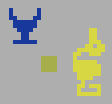
I have discovered the best sound to use for a new mail notification in your e-mail client. It’s the object pick-up noise form Atari’s Adventure for the 2600. I’ve attached the WAV file to this post so that you to can feel like you are grabbing the goblet next time you get a v!@gr@ ©ialis spam in your in-box!
I recently have been on a bit of an Apple II retro-computing kick. There was so much great software for the Apple 2 and I have many-a-fond memories of games like Karateka, Star Blazer and Ultima. In the early eighties my dad bought a Apple ][+ and this is where I learned the ins and outs of programming. In fact, I have posted a few of my better creations on this very web site (check out Dippy Golf and Malfunction).
I still own an Apple IIgs—the last of the Apple 2 computers before Apple went all Macintoshy—and Apple’s direct competitor to the Commodore Amiga. It’s fun to fire it up every now and again and listen to those 5.25″ drives grind away. What’s great about playing around with a twenty year old computer is that all that software that looked so cool, expensive and unattainable back in the day is now widely available for download on the Internet.
The ultimate resource for all things Apple //e and earlier is Asimov FTP Archive. From here you can find just about every piece of software ever created for the Apple II in disk image format (usually a .DSK, .PO or .NIB file). Be warned, even though most of the companies that created this software are long gone, downloading old “Abandoned” software is still a legal gray area and there’s always a chance, albeit quite slim, that you may get in trouble for this.
On a PC you can get these disk images running quite easily in AppleWin by just dragging the .DSK file into the program window. AppleWin is an Apple II emulator, a program that mimics the hardware of another computer in software. There are several Apple emulators out there, but this one is the best.
There is also a great resource for IIgs called What Is the Apple IIgs? In addition to being a pretty complete history of the system, they also host disk images and packaging for most of the software ever released for the IIgs. In this case the file format is the .2MG disk image format. AppleWin can’t emulate the IIgs so you will need to use another program.
Emulators for the IIgs are not nearly as good as AppleWin. There seem to be many choices if you are running OSX. However, if you are running Windows, you are a bit limited. The one that I have gotten familiar with is Kegs32 (a Geocities link… you’ve been warned) ActiveGS. It is far from perfect and can’t run everything. The developers could learn a thing or two about usability from AppleWin. Flaws aside, once you get over the initial learning curve it can do a fairly good job with several IIgs programs, especially system software.
If all this downloading is a bit much for you, the easiest way to explore Apple II software is via a browser applet/plug-in/activex widget at Virtual Apple ][.
Running old software in emulation can be good and bad. Most of the times emulation is much faster and convenient. In the case of AppleWin you can save the state of the machine. This means you can save your game even in a program that doesn’t natively support save games. Also, you can throttle the disk speed and machine speed to make productivity software run much better than it ever ran on the actual hardware. As good as the programs look on a modern LCD-type screen, they still look better on a nice tiny tube monitor. It gives the graphics a pleasant contrasty glow.
In the case of the IIgs, no one has quite nailed the emulation as accurate as they could. For this reason, you’ll be pleased to know that you can take those disk images you grabbed off of the Web and transfer them to actual floppy disks! I was really excited when I discovered this, but my hopes were squashed when I actually tried to get files from my PC to my IIgs. It took me a very long time combing through usenet and other on-line resources to figure out just how to do it with my set up. There are a few ways to accomplish this, but many of the methods involve things like null modems and SSH. A bit too nerdy even for me. On this page I will go through my process step-by-step to show you how it’s done.
Hardware requirements are one of the biggest hurdles in this process. Here is the list of things you will need to get disk images off your PC and on to your Apple 2:
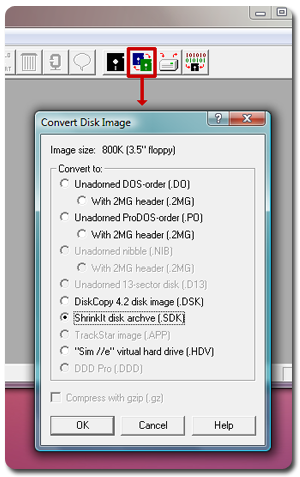
So you found a .2MG file that you want to get on your IIgs. The problem with .2mg files is that the IIgs doesn’t know what to do with them, and, in most cases, a .2MG file is larger than the 800K that can fit on a ProDos floppy. You will need to compress the .2MG file into a ShrinkIt file. ShrinkIt is the .ZIP file equivalent for the IIgs. In addition to being able to archive a group of files you can also use it to create a compressed disk image.
(What Is the Apple IIgs? used to allow you to download files in .SHK ShrinkIt format. Due to bandwidth issues, they now only offer the .2MG files. Oh well)
Never fear. There is an open-source Windows software out there than can decipher and convert all sorts of Apple ][ files and disk images: CiderPress. After installing CiderPress, run it and choose the Disk Image Converter function from the Tools menu. Simply select your .2MG file then choose ShrinkIt Disk Archive (.SDK) from the options and save your converted file. This .SDK file can now be saved to a PC formatted floppy. You will notice that this file is actually compressed and smaller in file size than the original.
This next step is simple, but is dependent on you having access to an older Macintosh computer running System 7, 8 or 9. If you are lucky enough to have one of these machines, you can simply insert your PC formatted floppy in the drive and drag the .SDK file on to your desktop. Then format a ProDos floppy (either on the Mac or your IIgs) and insert it into your Mac’s floppy drive. Next, drag the .SDK file from your Mac desktop on to this ProDos floppy. Now your disk image is ready to make its way to your IIgs via good old fashioned sneaker net.
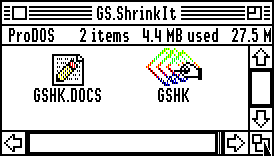
Now, the rest of the action will take place on your Apple IIgs. Boot up your IIgs System disk. The essential piece of software that you will need is GS ShrinkIt. ShrinkIt is a common compression format on the Apple 2. If you don’t already have GS ShrinkIt for your ][gs, getting it up and running can be a bit of a challenge. I was lucky to have it already from back in the day, but if you need it, I’d suggest reading this page from the Apple II Csa2 FAQ.
Run GS ShrinkIt and select OPEN ARCHIVE from the FILE menu. Now insert your disk with the .SDK file on it and open the file. You may need to check the “Show All Files” radio button in order to find the file. If all went well, you should be able to open the file and see the contents of the compressed .SDK file.
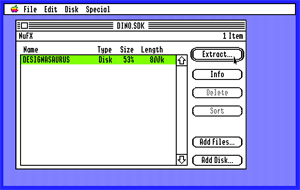
Have a blank 3.5″ floppy ready and click the Extract button. Insert your floppy and follow the prompts to select the drive in which your blank disk resides. You will then have to wait while the computer grinds away and copies your disk image to the floppy. If all goes well you should now have a working copy of the software which you downloaded off the Internet. Have fun!
UPDATE: I no longer need to follow this method. To find out why, read my post about the CFFA 3000.