Apple ][ Graphic Adventure Part III
The previous post in this series explained how to get Graphics Magician images to display from Applesoft. Now, I’d like to go over the structure of the program listed in Write your Own Adventure Programs. The bulk of the program listing consists of the game data including objects, room descriptions, verbs and state flags. Most of the remaining code is comprised of a series of conditions that check how the player’s actions affect the objects in the game world.
Verbs
Haunted House used a simple, two-word input parser: VERB NOUN. But I wanted this new game to simplify the number of verb choices in the same way the LucasArts adventures streamlined the interface of Sierra-style adventure games. The player will be limited to around a dozen verbs that are entered with a single keystroke.
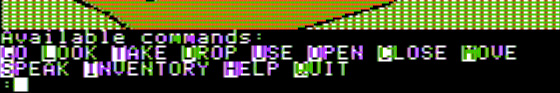
The verb list is largely based on the options in Monkey Island. PUSH and PULL have been combined into MOVE. To move you must hit Go then enter either North, South, East, West, Up or Down. This is a little annoying, but there are only so many letters in on the keyboard and I needed that D, U and S elsewhere. Other commands require you to hit the keystroke, then type out an object NOUN and then hit Return. “Guess the verb” will no longer be an issue… welcome to 21st century “guess the noun” technology!
Each verb then get’s its own subroutine which contains the logic that triggers the various game actions (or provides a default message if nothing special happens). By assigning a number value VB to each verb, I can use the following to branch to the various subroutines: ON VB GOSUB 1000,600,800,850, ...
Game Data
The game data is set in the program by assigning strings and numbers to several arrays. In Applesoft you need to declare the size of an array by dimensioning it with the DIM command. For the rooms I will set the size of the rooms array to the number of rooms RM by declaring DIM RM$(RM). Then, near the start of my program I read data into the array by using GOSUB to a loop like this:
5000 DATA "Room description 1","Room Description 2", [...]
5005 FOR I = 1 to RM : READ RM$(I) : NEXT
5010 RETURNThe DATA can be listed anywhere in the code and it’s important to make sure that there are exactly as many data strings as READ commands. Otherwise, you might get OUT OF DATA errors.
This method of declaring rooms and object will eventually make your Applesoft program very long and hard to edit. I was pretty sure that I could figure out a way to read the data in from an external text file. But more on that later.
